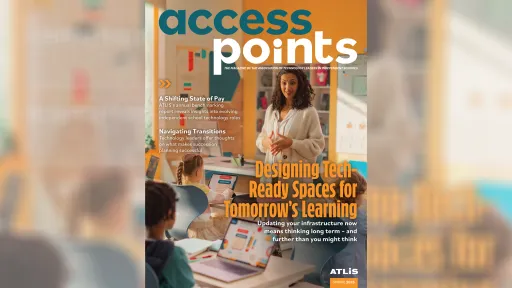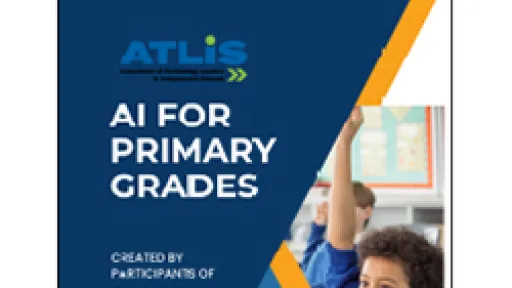Managing a help desk team in an independent school is like orchestrating a symphony. Each player has a critical role, but the magic happens when everyone works together. As the first line of defense for teachers, staff, and students facing tech troubles, help desk teams keep the wheels turning in classrooms and beyond. For tech leaders, the challenge lies in balancing hands-on oversight with the freedom to let the team shine. How do you maintain productivity without micromanaging? How do you empower your staff without losing sight of the bigger picture? Let’s dive into strategies to find that sweet spot, from fostering autonomy to connecting tech work to the school’s mission.
Making Mission the Motivator
Have you ever heard someone say, “It’s not just a job; it’s a calling”? That’s exactly the mindset you want to cultivate in your help desk team. Jason Curtis, TLIS, chief technology officer at Thaden School in Bentonville, Arkansas, says his team isn’t just troubleshooting tech; it’s driving the school’s mission forward.
Great tech talent can work anywhere — banks, real estate firms, or countless other industries — and often for higher pay. But working at a school is different, and connecting that work to the school’s mission can make all the difference. “That’s why I make it a priority to connect my help desk team to the school’s mission,” Curtis said. “We regularly discuss the mission—what it means, how their role supports it, and why it matters.
“To drive that connection home, I required my help desk staff to visit classrooms at least once a semester, to coordinate with teachers and see firsthand how technology is used in teaching and learning. It changed their perspective. Suddenly, they weren’t just ‘making the blinky lights blink.’ They understood their job wasn’t just fixing tech; it was supporting the education happening every day in the school. And when people feel that purpose, they show up differently. They bring more to the table.”
When help desk staff members see themselves as integral to the educational journey, they’re more motivated and engaged.
Ideas to Build Mission-Driven Teams
- Classroom cameos: Get help desk staff into classrooms at least once per semester. Seeing technology in action connects their work to real-world learning. Bonus: It fosters empathy for teachers’ tech struggles.
- Purpose-powered meetings: Start team meetings by highlighting how their efforts impact teaching and learning. A quick story about a teacher they helped or a project they supported goes a long way.
- DIY empowerment: Create tech aids that enable independence such as posting simple how-to guides near classroom projectors. Fewer frantic calls mean more confident users.
Talk the Talk: Communication That Works
Good communication is the lifeblood of any successful team. But who has time for endless meetings? The trick is to strike a balance: Keep everyone aligned without bogging them down in unnecessary updates. Regular, structured check-ins help ensure priorities are clear and workloads are manageable.
Communication Cadence
- Daily huddles: Have a quick 10-minute stand-up to tackle pressing issues and align on priorities. Think of it as the morning coffee of team productivity.
- Weekly brainstorming: Dedicate an hour to dive deeper into projects, recurring challenges, or team wins. These meetings are also great for camaraderie and problem-solving.
- Monthly metrics: Use data to fuel longer discussions on what’s working, what’s not, and what needs tweaking. Response times lagging? Maybe it’s time for a training refresh.
Measure What Matters
Tracking metrics is essential, but obsessing over numbers can backfire. Instead of racing to resolve tickets at lightning speed, focus on consistency and user satisfaction. Reliability often builds trust over speed.
Metrics to Watch
- Response time: Ensure users feel heard quickly, even if the resolution takes longer.
- Resolution time: Set realistic benchmarks based on ticket type and urgency.
- User satisfaction: Use simple surveys or thumbs-up/thumbs-down ratings to reveal how your team is doing in the eyes of your users.
Pro tip: Use this data to advocate for more resources. If your team’s swamped during back-to-school season, for example, hard numbers make a compelling case for additional support.
The right help desk tools should make your team’s life easier, not harder.
Tools Without Tyranny
No one likes feeling like Big Brother is watching. The right help desk tools should make your team’s life easier, not harder. Platforms such as Zendesk or Freshdesk organize tickets, streamline workflows, and provide insights — without making staff feel micromanaged.
Tool Tips
- Tag it right: Use clear and standardized tags and categories such as “hardware” or “classroom support” to prioritize tickets effectively.
- Automate wisely: Set up reminders for lingering tickets to keep them from falling through the cracks.
- Review regularly: Schedule biweekly check-ins to spot recurring issues or adjust workflows as needed.
Freedom to Flourish: Building Autonomy
Want your team members to take ownership of their work? Give them room to grow. Cross-training is a gamechanger, helping staff develop new skills and reducing overreliance on any one person. Assigning team members to specific departments can also deepen relationships and expertise.
Autonomy Boosters
- Self-assessments: Encourage team members to evaluate their performance weekly. This builds confidence and accountability.
- Cross-training: Rotate responsibilities so everyone can handle a range of tasks. It’s the Swiss Army knife approach to staffing.
- Workload Wizardry: Planning for Peaks
Tech emergencies are inevitable, but they don’t have to be overwhelming. By analyzing historical ticket data, you can predict busy periods (hello, back-to-school chaos!) and plan accordingly. Whether it’s hiring seasonal help or outsourcing high-level tasks to a managed service provider (MSP), strategic planning keeps your team from burning out.
Proven Strategies
- Student helpers: Train high school students to handle basic support tasks. They gain valuable skills, and your team gets a breather.
- Flexible staffing: Bring in part-time help during peak seasons without committing to year-round hires.
- Smart outsourcing: Use MSPs for complex tasks, freeing your team to focus on day-to-day support.
Continuous Improvement: The Secret Sauce
Managing a help desk team isn’t a “set it and forget it” operation. Regularly reviewing processes, soliciting feedback, and setting monthly goals keep things fresh and forward-focused. What worked the previous semester might not work this semester, so adaptability is key.
Feedback Loops in Action
- Data-driven goals: Use ticket metrics to set specific, actionable targets for the team.
- Open forums: Create a safe space for staff to share ideas or concerns. Sometimes, the best insights come from the ground up.
- Iterate, iterate, iterate: Adjust your approach based on feedback and results. It’s all about evolution.
Final Takeaway: Balance Is Crucial
Managing a help desk team is an art and a science. By connecting its work to the school’s mission, fostering autonomy, and using data thoughtfully, you can create a high-functioning team that’s productive and empowered. And when your team thrives, so does the entire school community. After all, a well-oiled help desk isn’t just solving tech issues; it’s powering the future of education.