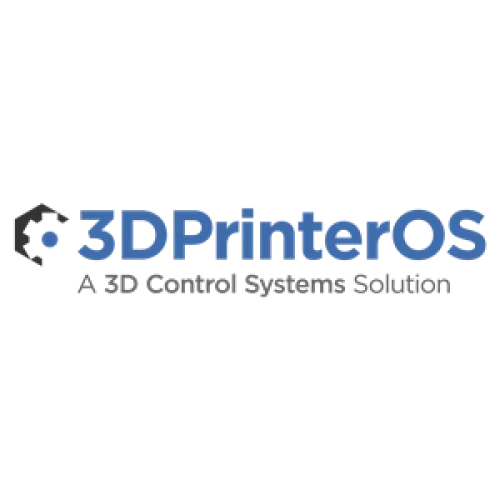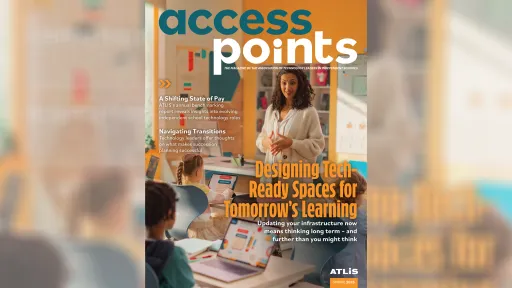Integrating Innovation Across the Curriculum
Presented by:
Join us for an inspiring and practical webinar exploring how Columbus Academy integrates technology and makerspace skills into the classroom across all disciplines at a K-12 school. This session will showcase real-world examples of how the engineering design process, 3D printing have elevated student engagement. We will highlight our use of3d Printer OS, Lightburn and Easel to maximize our CAD-CAM workflows in a range of subject areas—from science and math to humanities and the arts.
Transcript
Hello everyone and welcome to another Atlas webinar.
We are thrilled today to have our partners with 3D Printer os sponsoring this webinar, and they have brought in, um, some of our very own members, Todd Martin and Brent Halsey from Columbus Academy, um, to speak about integrating innovation across the curriculum.
So we'd like to first thank 3D Printer os for their support of Atlas, for their support of our community, and for being a valued vendor partner.
And with that, I am going to go ahead and hand it over to Renee, Oscar ar Rico.
Um, yeah, thank you, uh, Kelsey, um, uh, for giving us this opportunity.
And I'd like to introduce, uh, Todd and Brent here, who, uh, have been our customers for a while and, and, uh, they were happy to share their experience with, uh, our platform and, and overall how they manage their, uh, STEM and innovation at Columbus Academy.
Um, so I'm gonna hand it over to Todd here, who will be doing the presentation, uh, for the next, uh, 45 minutes or so.
Thank you.
All right.
Thanks.
Uh, Alice, thanks for hosting us.
We're excited to share what we have going on here at, uh, Columbus Academy.
Um, just a little bit of background.
I've been an educator for 23 years and, uh, the last 20 of them here at, at Columbus Academy.
Um, I'm currently the, the STEM Innovation lead and also manage our, our maker spaces.
I'm also joined by our director, uh, tech director of Brent Halsey.
Hello.
I think, uh, just to start, just to give a kind of a 30,000 foot view of our, uh, um, kind of frame of reference of where Academy is and, and and what we have going on.
Uh, school's been around since, uh, 1911, um, and, uh, historically very strong in in humanities and the arts.
Athletics, um, the campus around currently is 231 acres.
We moved here in the mid sixties.
Um, we, um, serve students from around three years old, three years old to 12th grade.
Um, and it was a traditionally an all boys school and then went co-ed in 1991.
Um, we currently have approximately, uh, 11, uh, 1,162 students.
Um, the, I would say in the last 20 years, 20, 25 years, uh, there's been an uptick in stem around school.
Um, and, uh, technology definitely ramped up in the late nineties, and you're gonna see a lot of kind of what's happened in the last, uh, uh, 10 years or so at, at our school.
Um, I think also to frame, uh, what we have going on here is to kind of, um, share what we have going on as far as what our tech is around here.
So kind of how we, how we manage our space spaces, both in, um, student facing and, uh, behind the scenes.
Um, if you wanna share some of that.
Yeah.
So, uh, we've got, uh, a one-to-one program, uh, for students in first grade through 12th grade, uh, using iPads, uh, where we refresh 'em roughly every three years.
And, uh, starting in fifth grade, they begin to take the iPads home, uh, to use with the Google Classroom as part of their learning management system.
Um, we, uh, recently switched to using the Logitech, uh, keyboard cases, which have a, a track pad as well, uh, and moved away from using Apple pencils, uh, just due to challenges with managing those.
Uh, additionally on campus, we have around 16, uh, laptop carts, uh, accessible for student use, uh, here on sch at school.
Um, we only allow bring your own device in the upper school, which is actively being reviewed.
Uh, and, uh, they, uh, do not have cell phones starting this year, uh, in the upper school, uh, which has been a good change.
And, uh, in the classroom we've been rolling out, uh, interactive flat panels with Ben Q, which, uh, work really nicely with our Google Workspace.
Uh, we're teachers are able to log in with, uh, NFC cards and access their, uh, Google Suite of products, uh, just from tapping the login.
And, uh, we're a Blackbaud school for our student information system, manage all of our devices, uh, with Jamf.
And we also use it for, uh, secure authentication, their protect product and, uh, safe internet for internet filtering that follows the devices when they go home and single sign on with Google everywhere, where we're able to.
Um, I'll also just add in as, as I, I taught science here for the first 17 years, um, and then transitioned over, I guess 14 years.
And, uh, the, to, to the makerspace, the tech support we've had here all along, whether it's with our devices or just the tech help and anytime you've needed anything, um, is just been really on demand and, uh, kinda spoiled around here as far as, uh, the resources we have and support that we get.
Um, a little bit, uh, dive deep into kind of how we did tech integration here, how we've been doing it and how it's ramped up over the years.
Um, I think the, the uptick in, in technology and engineering around school can be traced, uh, to like a range of factors.
Um, I think our, from our leadership to our parent support, um, is really, obviously you need, need, need funding, and you need need everyone kind of on board, um, to help.
Uh, we used to say, turn the ship.
Um, when, when we started really, uh, uptick this technology and engineering, um, and it was seven or eight years ago, we actually got dedicated spaces, um, that were maker spaces.
Um, at the time it was more of a kind of build it and they will come.
Um, so there were spaces without, um, without curriculum in there yet, yet there was, you know, they did commit to to the spaces.
Um, we've also expanded our tech team, uh, over the last couple years, um, adding tech integration support, um, and some other members of our team, I think as team's maybe doubled, uh, in the last couple years.
Mm-hmm.
Um, also, um, as Brenda said, having, having LA every teacher having a laptop and an iPad, um, and licenses for the software we need, um, we get to be the administrators of our own devices.
Um, so it's really, really helpful to be able to take those next steps to try new things, um, when, you know, you've got that support behind you.
Um, they do offer us to do, uh, pd to go to visit other schools or go to conferences, um, and also in-house grants to actually pursue passions and all that stuff Just really shows a commitment, um, to actually, you know, saying we do want, we do wanna see an uptick in this, uh, around the school.
Um, and even really exciting, uh, we're actually gonna be moving into a, a new space to us, um, in the, in spring of 2026, um, it was our, um, one of our facilities buildings, and it's being renovated currently, um, which is then gonna house both our lower school maker space, our, our middle school, upper school maker space robotics, as well as our tech department will be housed outta that new building.
So we're really excited about that.
Hopefully Anybody attending Atlas in Columbus, Ohio will reach out and we can, uh, plan a, a visit to our campus.
Yes, it should be, it'll be very new at the time.
We're actually gonna, it's a unique, uh, challenge.
We will be, uh, moving in there kind of midyear.
So we're gonna kind of be both maintaining our current spaces, which you'll hear more about in a minute, uh, as well as like starting the new space and, uh, with a lot of new exciting things to happen there.
Um, I, I would be remiss if I didn't, uh, uh, mention that, uh, uh, if you haven't heard, uh, AI's a thing, um, and, uh, it's here and it's happening and it's changing quickly, um, and your, your school, um, is probably the same as ours.
And when that first came up, there was a little bit of a, a panic and there was also a little bit of people, um, that were all in and people that were like, what the heck is this? Um, and so we actually had a committee formed here, and Brent's been one of the leaders on that.
It's trying to, uh, um, kind of get a, get some common language around ai, how we use it when we use it.
Um, and out of that we've kind of come up with this, uh, a traffic light model.
Um, so all around the school, um, there are some assignments or some, um, maybe it's divisions, departments, classes, uh, that choose kind of how AI is used.
Um, and I just wanted to make sure that that was, um, kind of the foundation.
When I get into some projects later on, you'll, you, you might see that from a makerspace standpoint, we were almost typically always, uh, green light.
Um, before when students needed ideas, they would, they would do Google image searches.
Um, I would send them to repositories of projects on different companies websites.
I would give them Make Magazine, have them flip through.
Um, they'd go to Pinterest, right? They were just trying to, to find inspiration.
Um, now I tend to actually have students, um, go and kinda do a brain dump, uh, into, and we typically use Gemini, um, and do a brain dump in there to kind of get, get their ID idea generators and, uh, kind of like hone in that kind of their initial ideas.
Then use that to be inspiration for what they make in the space.
Um, I think it is worth noting too that we also tell kids to be, um, you know, cautious about what it's actually giving them, what, what information they're getting on there.
If it's generating images, they, the truth behind the images.
Um, like for example, that the picture that I generated of my action figure, I don't look like that.
Um, and I also, uh, had Canva, Canva, AI generate, uh, I explained what our makerspace was, and our makerspaces don't look like any of those pictures that are generated.
Um, nor do you usually find a bunch of students gathered around a, a, a center, center focus three printer, looking at it with awe.
Um, and it's not even plugged in.
Um, but just wanted to make know that we do use AI here and we do have a model for it.
Um, uh, that's kind of explicit.
So, um, to that end a little bit more about our spaces.
Um, the makerspace that first opened eight years ago, originally it had no curriculum and no person in there.
It was just a space.
As I mentioned, I taught eighth grade science at the time, um, and it was next door to my classroom.
So the space was, at the time, was used for me to do kind of physics labs.
Um, and I ran like a little club in there.
We did some robotics clubs and things, um, but there was no, no intentional curriculum in there.
Um, over the last seven and eight years, uh, it's built to a space that's currently bursting at the seams.
Uh, there's no open wall space, there's no, uh, countertops that are not, don't have something, a tool or consumable or a machine on it.
Um, what started with one 3D printer that I had in my classroom is now in this room alone, grown to 10 3D printers from various, uh, brands.
Um, we, we have a, a Thunder laser, um, multiple CNC machines, not, they don't both fit in the room, so they're not in the room, but we do have access to them.
Um, a lot of students come there for, for crafting and gift making.
Uh, we do mold making, so we do a lot of silicone and resins, um, have a full range of woodworking tools, once again, which are kind of crammed in that space currently.
But everything from LA and table saw and band saws, um, we offer a lot of electronics.
We have a soldering station, LEDs, um, we do some, um, retro gaming and, uh, arcade style gaming as well.
And then one of my colleagues actually runs a VEX Robotics both class and team outta that space.
So, um, a lot in a fairly small footprint, um, with, uh, if you know anything about Makerspace or have one, um, a lot of consumables.
Um, the room flips a lot.
We constantly a lot of setup and tear down, um, of that space.
Uh, five years ago, we also added a, a lower school space, which originally was like the lower school technology room, um, more of a computing room.
Um, they've now, um, revamped that space and it has five, uh, 3D printers in there.
Um, they also got a glow forge, uh, laser code, which used to be in MySpace.
Um, not utilized that much.
Um, that, that space Service is, um, our first grade through fifth grade students.
Um, they currently are using a lot of like card, doing a lot of cardboard challenges.
So we actually have a cardboard, um, safe, safe cardboard cutting machines down there called Beaver Bots.
Um, that've been getting a lot of use lately.
Um, once again, a lot of crafting tools.
Um, but like, as I mentioned, it's first through fifth grade.
Um, so you get a lot, the space flipping a lot, um, a lot of setup for one class in the front of the room.
Well, the back end of the room is being, uh, being prepped or, or staged for, for things later on.
Um, it's also where we introduce our students to electronics.
So everything from, uh, snap circuits and basic LEDs.
Um, we're more of a Lego robotics and sphere robotics, um, program down there as well.
Um, and so with leaning mostly towards our third through fifth graders, um, our teacher down there also, um, does coding and typing and Canva, and a lot of, uh, kind of introduction to computing in that space.
So it's a, it's a very, very well used space, uh, up to 20 classes take place, uh, in that room.
Um, so as I mentioned, if you, you have support, um, from our leadership, we have a lot of technology here at school, um, and we have these spaces.
Um, but that doesn't, that doesn't, uh, necessarily mean that, that you have tech integration and curricular innovation.
Um, there's some, there's kind of a, a three head monster or three legs of a stool that you're gonna need to make this happen.
And I've found over the last eight years, uh, that if you have one of the, one of those legs, isn't there, um, something's gonna be amiss.
Um, and so we've actually, uh, spent a lot of time with both faculty, faculty training, curricular alignment, and our student foundational skills.
And I would love to spend some time, um, kind of breaking down each one of those and showing how those have actually led to us kind of, I think being a fairly robust, uh, tech integration school.
Um, starting first with, uh, faculty training.
Um, at the time when we first opened space, I was really the only one that knew how to use the 3D printers.
Um, I was one of the first people to get, uh, the laser cutter up and running or use some of the robotics for the lower school kids.
And that just wasn't gonna work.
We needed to actually cast a wider net.
And in that way we started having trainings in the space.
Uh, we called them, uh, muffins and making, originally it was a time during lunch to come in and learn, learn a new tool, uh, build something.
Uh, we also did some afterschool programs on, and originally Tech Tuesdays, now they're called Tech Thursdays.
Then that was a a time where, uh, teachers, I always found if I got teachers to come and make something for themselves first, um, or something for their classroom, something for their child, something for their dog, uh, that was a way to kind of get them hooked, bring them into the space, learn the software, get excited, uh, show 'em some of the resources, um, and lower that, that barrier of entry for them.
Uh, and so we had a, a lot of success, yet I found that it's quite often it was the same teachers that were coming, uh, to the space.
And in some cases it was 'cause that was the only time that they were available.
And many of our other faculty members were either in class at that time or had commitments after school.
Uh, we also offered, uh, to kind of cast even wider net, uh, around the holidays and invite teachers to come and do some gift making.
Also found that, that the timing didn't always work.
Uh, so that on top of that, every what bi-yearly, every, every other year, we now offer an innovation fair.
So it's during our pd and we'll actually have the entire school kind of a, a smorgasbord or a buffet style of your, uh, innovation, the sessions that teachers can take.
And most teachers would take up to three sessions, and that's been really successful.
I guess one caveat is it is by yearly, uh, and there's only so much you can do.
Or when you do cast a wide net like that, you might get teachers who come to your sessions, um, that are brand new.
They've never, they've never done CAD design before, or they don't know how to work with Vector graphics, or they haven't done anything, electronics and others that are fairly skilled in that, and they want to go to the next level.
And so how do you actually run a session in an hour and a half that kind of, you know, covers all those bases.
Um, to answer that a little bit, uh, last summer I started a summer, summer workshop or summer institute.
Um, and that, uh, was a two day kind of maker 1 0 1 and Maker 2 0 1 style course, and teachers could sign up for both, um, just the first day, just the second day or take both.
Uh, and I think I had maybe 15 to 15, uh, faculty members that took part in that.
Um, and it was really successful, and I think that's going to continue.
Uh, but as we've reflected on kind of faculty training and knowing that that's kind of at the core of, uh, getting a critical mass of, of faculty that, um, that used the design, uh, design process that have us, uh, base at least a base level skillset around some of the tools and our thinking about projects that they could integrate the makerspace with.
Um, we, we've kind of come up with a new model this year that are excited to, uh, roll out.
Uh, well, actually, it's only been been live for two weeks.
Um, and we've come up with this, uh, the ca badging program.
And, uh, kind of the idea behind this, um, was it a way for, um, um, instead of, uh, PD in, in times where when teachers maybe weren't available, um, it was more of an a la carte training mod module, um, where it allows teachers to come in, join a Google classroom, and then choose things they might be interested in.
For example, maybe they do want to learn more about 3D printing or laser cutting.
Um, we have multiple modules currently on about ai, um, and that these are self-paced, uh, self-guided and allows teachers to go and, and take the modules, turn 'em in for credit, um, and then we have a leaderboard.
So, um, it's once, once the teacher actually commit, uh, completed an assignment on Google Classroom.
Um, so we, we grade those assignments and they get points.
Um, and, um, in the next coming weeks, I think we're gonna add some, uh, Canva, uh, modules, stop motion.
And, uh, we're doing gift gifts making again, uh, next month.
So we're gonna add some, some gift making badges to actually kind of let teachers credential themselves, uh, based around our, our badges.
So, um, I'd say it's a very new program.
We've been live for about two weeks.
Um, we're also currently, um, prototyping it with, um, uh, our middle school students.
So middle school students in our actual makerspace classes, um, can get badged.
So when they actually do one of the, uh, stations in the makerspace, um, and complete, complete, you know, their, their first print's been successfully sent to the printer, um, or they laser cut their first, uh, their name tag, they actually get a badge for that.
So currently that's only in our Google Classroom pages.
Um, we haven't added them to the leaderboard here yet, but that's gonna roll out once our new space opens up.
So really excited about this program as a different model and kind of a different way, I think, to, uh, approach, uh, faculty, faculty training and faculty PD with this, like, as I said, it's kind of self-paced, uh, a la carte model.
Um, so if that was our, that's how we addressed the one one leg of the stool.
The one, one circle and nn diagram was faculty training.
Um, so because initially, once again, I felt like, uh, pushing a rock up a hill, a lot of times in the space, I had all these great tools.
Some ideas was going to conferences, you know, reading magazines and, and, but if you didn't have the other, the, the teacher support or, or they didn't even know those projects existed or those tools that existed, you weren't really having that collaboration.
We weren't having that integration.
Um, so that's definitely improved over the last couple years.
Um, also then we didn't necessarily have formal curriculum.
As I mentioned, I was originally just bringing my science classes in there.
Sometimes a, a teacher in world language would come and use the space, um, and, but it wasn't, it wasn't formalized.
And once we did formalize it, I actually initially started a class called I Design.
Um, the I design class was only for eighth graders, and they took it for one quarter of the year.
Uh, and obviously if you only have students, students aren't coming into the space until they're in eighth grade.
And then also not doing anything after eighth grade that just created this like, kinda like bubble bubble of content.
Um, thankfully, uh, in several years after that, we added a seventh grade makerspace class and then a sixth, um, when we got the new space in lower school, there's been a huge uptick.
So now we have kind of a scope and sequence.
So first through fifth graders in the lower school, got a nice continuum in our makerspace around technology and our, um, um, makerspace, uh, curriculum.
And now we, starting this year, we have a sixth, seventh, and eighth grade classes, which I'll talk more about in a second.
Uh, and then we also are starting in, in the spring, a engineering class in the upper school.
So really excited about that.
Um, it'll be a one semester class this year, then starting next year it'll actually be an engineering one and engineering two class.
So we're kind of now have a full continuum across all three divisions.
So that's been been a really nice change and, um, you know, uh, a couple years in the making, but it's been really great.
Um, couple other challenges just to, just to make sure that those are there.
I mean, you see a lot of the stuff in our space, and we have a lot of tools and a lot of supplies and, and, um, consumables.
Uh, yet with the number of kids we put through our spaces, obviously the, the footprint of the space, um, only lends itself to having one class in there at a time, typically.
Um, so there's some logistics there around scheduling and when kids get in the space.
Um, so we're constantly looking at the calendar and when can we get in there.
And then once we do get in there, depending on the project, there's a lot of time spent on, um, what's, what's gonna be that, I call them pinch points, but what we've bring a lot of kids in there in the funnel, and the funnel starts to get really small.
How do we get all the kids through, um, either the 3D printers or get them all through, um, a station for the soldering station and the laser cutter? We use a laser cutter a lot.
Um, and it's still kind of one of those pinch points because I only have one laser in the room.
Um, and if, let's say I had 16 students, even though the laser's a pretty quick, uh, technology, uh, there's a pretty steep learning curve for the software.
Um, and it's tied to, tied to a laptop that have to be plugged into the laser.
You need an adult to be watching the, the laser the entire time.
Uh, and, uh, and then even so, even if someone's laser cudd only takes, you know, four minutes, that's still, you know, time, 16 students in the space, it definitely becomes a pinch point.
So I haven't quite worked out the logistics on, on how the lasers work, um, in, in a full, full classroom in multiple classes throughout the day.
Uh, I will say in our new space, our plan is to get, um, well, a new cloud-based, uh, um, laser, I believe, maybe an next to a laser that's cloud-based.
Um, as well as adding multiple lasers, which should be able to like, alleviate some of those pinch points.
Um, as, as far as 3D printing goes specifically, um, the, uh, in initially our, our, uh, we had maker printers, so we had five ultimaker printers, and, uh, they were great.
They've been workhorses for us.
There have thousands of hours of prints on them.
Um, but they are, they were notoriously slow.
Uh, and on top of that, and students were using Cura Slicer, and the slicer was laptop based.
And as you remember, we were actually a iPad one-to-one school.
So students would actually have to go to the laptop cart and get the, you know, get a laptop slice in Keira, download their slice, um, and then load it onto an SD card or later on, upload onto A USB.
Um, and so we were constantly passing around adapters in the classroom, who has the adapter now, um, getting, getting files on there and just been proper file names.
Um, and it was just, it's always been a struggle.
We've been a lot of 3D printing in a lot of our classes.
Um, yet there was always that little, like, ugh, um, we'd have this very long print, we'd realize it, this, it wasn't sliced properly, it would fail.
Or I'd print overnight and come in the morning with a table full of spaghetti.
Um, and then when, even when the print was done, I didn't, well, I didn't always know whose it was because the student may have just loaded on the SD card, didn't name it properly, and I'd end up having a table of prints the next morning.
I would just peel 'em off the, the bed, put 'em on the table, students stop by and, uh, pick up their prints.
And then oftentimes there'd be these, these kind of just like lone wolf prints that were kind of usually not ideal.
And, uh, tracking was always an issue.
So, um, in the last, what now, 14 months, uh, um, us switching to the new program that we're gonna talk about here in a second, I think we completely changed these hurdles that we have in 3D printing, which has allowed some of our classes, our integration to, to really take the next step up to the next level.
Um, and that a lot of that comes through, uh, uh, three printers.
And now for now, you wanna just talk a little bit about the company as a whole, then I'll dive into the, how we use it at our school.
Thank you, Todd.
Um, and yeah, really appreciate your insights.
Um, so we actually, uh, we met, uh, Todd and Brent at one of the Atlas conferences, uh, a few years ago.
And we've been around for over 11 years.
Uh, we worked with a lot of different organizations, uh, across the world, uh, mainly in the us, um, mainly with universities.
Um, and, you know, companies like Duke University, um, they're running over a hundred printers as well as Harvard, uh, Kennesaw State.
Um, they have, you know, pretty elaborate, uh, 3D printing programs over there.
And they manage thousands, even sometimes 10,000, uh, students, uh, through our platform.
Uh, we also work with companies like Google, uh, BMW, John Deere, uh, nasa, who, um, use us to standardize their 3D printing and increase utilization, uh, across the, uh, entire organization for, for this amazing technology.
Um, so we developed a software to service, which runs on Microsoft Azure, and basically allows you to, uh, manage all your printers users through the web browser.
Um, kind of what Todd mentioned here, uh, you can, uh, easily submit jobs through iPads or Chromebooks, and our average customer has about nine printers or so.
So, um, and sometimes, you know, even libraries, k to twelves, um, they use, they use our platform, um, because, you know, really helps them to, uh, manage these things efficiently.
And, um, so, uh, we, uh, we're actually are also working with Ohio State University, so that was partly thanks to, uh, um, Columbus Academy as well, uh, Todd and Brent, who, uh, kind of showcased their operations over there.
And, uh, we're definitely excited for, uh, next year's atlas at, uh, Columbus, um, where, um, you know, uh, whoever has a chance, definitely, um, uh, contact Todd and, uh, maybe they, they'll let you tour their, uh, makerspace there as well.
Um, but yeah, um, thanks for all the attention.
I'm gonna hand it back to Todd here.
Appreciate it.
Alright, thank you so much.
Yeah, I, I, um, and I can't emphasize enough, I'm gonna show you some workflows both from, from a student student standpoint, uh, as well as my own.
Uh, it's literally changed how we, how we manage our spaces and how our students interact with our spaces and allowed integration just to, to, just to take that next step.
Um, I'll, I'll, I'll talk over this a as as it's playing, but this is like the workflow of one of my typical students.
Um, we're, we're Tinker CAD and, and Fusion, uh, for our CAD software in class.
And so when a student does, does design in Tinker cad, there's a direct link, um, to export it as a 3D print right into 3D printer os As we mentioned, we do Google single sign in.
Uh, so the students sign directly into 3D Printer os from, from, uh, tinker cad, um, or students are also in a Tinkercad classroom.
So it allows us to manage them, manage their design on the front end.
Um, once they're in three printer os we actually put them in work groups.
So the students only see printers that are appropriate for their level, um, of expertise, um, or certain filaments or print times that we may want them to have.
Um, and, but we, we've, um, it's also allowed us to have our students like be more thoughtful, I think, in the layout of, of their designs.
Um, how should something be oriented on the bed? Um, what, what layer should it be? Um, does it need supports or not? Does it need a brim and then set it to the appropriate printer and kind of be a little bit, uh, um, just pause instead of just like downloading something from thing averse and setting it to a printer and walking out the door.
Um, they're more involved in the process from, from CAD all the way through the cam side of it, which has been really exciting.
'cause I think before it was kind of like the magic boxes where students would download these files or wanna make a fidget or wanna make something for a model they were doing in class and, and the, the machining side of it and the additive manufacturing side of it, which just really wasn't there.
And this actually allows them to actually see that whole process all the way through.
And we can really deal also with file management as far as like talk more about what SDLs are, the G code, what slicing actually means.
S slicer settings has all been wonderful.
Um, students also then when they upload their, all their files, they get, they stay in a, um, kinda a library for them.
So all the files they've ever uploaded are there.
Um, and the amount of data, if you can see, uh, that students are getting too, they can go through and see, is my print gonna print the way I want it to, to, um, they can adjust, um, size how it is on the bed, and they're gonna get some, some realtime data as far as like, how much development am I actually using? How long is my print gonna take? Um, what is when I choose support, where's that support gonna go? Um, so not only has it made a better outcome from our students on the back end, it's also allowed them to kind of design more thoughtfully in the front end.
Um, which has just been wonderful.
And I don't think a, I know for a fact a student, not student has not touched an SD card or USB uh, drive this school year.
Um, everything is done remotely.
Um, the other day I actually just passed a kid in the hall and he said, I, I just sent a, a print to the queue.
He is.
And, um, but great, I started the printer while I was passing him in the hallway, um, that he had queued up to, um, to the printer.
I think that's also worth noting.
You may see that, uh, we don't allow students direct printing, um, access.
They can only queue their prints and, uh, you'll see that their, their printer then queued to a printer, which then the administrator, so any faculty member and the tech, tech department is considered an administrator and will actually manage the printers that way.
So all the printers are connected, um, almost, almost exclusively through raspberry pies.
Um, I guess it's worth mentioning, we have a mix of some older kind of workhorse ultimakers.
Um, lately we've got Bamboo, P one S's and uh, X one carbons.
Um, and then we also have, uh, uh, perusha core one, uh, printers in our school for a total of, currently we have 16, uh, printers online.
Um, and we put the students in different work groups, um, like I said, based on, there's a lower school work group that only uses the perusha, our middle school students.
And then my upper school robotics kids actually have access to printers that might have more high-end filaments, like, like PET G or TPU.
Um, also we can manage the, um, um, as you can see the the news, there's a new, uh, schedule view as well, so I can actually see all the printers, um, what's scheduled for those printers.
And then the auto optimization though, even though a bunch of students may send all their files to one printer, um, it'll actually move, move them to open printers to actually, um, get our prints, uh, through the system fairly quickly.
Um, the, like the other day, just during the school day, I think we end up running 58 prints through the printers, um, and then just had four, four in the queue for the next day.
And our printers are just constantly running, uh, with very little downtime.
Um, and because of the kind of the student thoughtfulness on the front end and they're included in the process, um, our, our actual fail rate is way, way down.
Um, over this last 14 months, I, I actually wish I'd had this program for the last, like four or five years, so I could actually see what our stats have been, because I had know we were tracking stats before this.
Um, but we, we have, you know, well over 5,000 prints done the last, uh, 14 months.
Um, and, and, and only 400 errors.
And a lot of those errors were actually not even print errors per se, but it's something with the printer itself or we actually stop the job.
Um, but it's, uh, it's just the, the uptime and the lack of waste.
Like I used to have lots of bins of, of, of failed prints.
Um, and now it's it's way other than just taking off supports and, and the odd brim, um, our, our uptime is way up and our fail rate's way down.
Um, and I do love their platform.
I love the, uh, of the stats.
If you're, if you're a stat geek, uh, the site's amazing as far as what printers are running, how often they're running, how much filament they're using.
It's been great.
I also, uh, we said we have multiple, multiple work groups, um, that we put kids into.
Um, faculty has access to all the printers across campus.
Our younger students only have access to a few printers.
And like I said, it kind of scaffolds up.
Um, but we could also set profiles in each of our printers.
Uh, and so I can adjust like the maximum, um, print quality, the maximum size or print time to those, to those printers.
So it really avoids those prints that, like a kid maybe doesn't really know how to use the printer and accidentally uploads a file that's gonna take 27 hours to print with 90% info.
Like, that's not possible now because we've actually set our profiles in a way that actually restricts them.
Um, and for that reason, like I said, we get higher quality prints, faster prints, and way more uptime on our printers.
And so just to kind of summarize all that, I know that, that as a quick overview could be a lot.
Um, our students now always go from, from Tinkercad or Fusion directly into 3D printer os.
Um, on our iPads, we actually have a web clip, um, uh, for 3D printer os and they can do single sign in directly from their iPads.
And I'm controlling it either from my laptop, uh, my iPad or my phone to actually start the prints, uh, once they've been queued.
Um, the, the, the work groups have been wonderful and sometimes, sometimes students are in multiple work groups depending on what class they're in or if they happen to be on the robotics team and in eighth grade, so they might be in two work groups, but that's also, um, been wonderful.
Um, and then students will get an update an email when their print is finished, which has also been great 'cause students will actually pop in and they'll say, I, I happened today again.
Uh, I just got an email that my print's done.
They come and they pick 'em up in real time.
Um, they'll also get an email if I've had to cancel a p print, um, that their print has not been successful.
And you could, there's a checkbox I could choose and, and tell 'em why it failed.
It may have been a slicing issue, it may have been a, um, it wasn't flat on the bed needed procedure support, something like that.
Um, and they'll get an update and they'll actually then usually come back that same day and res slice their print.
So even, even when we have fails sometimes it fails you to sit there for days.
And now often in that same day or something in that same period, a kid as sent a print realized it didn't quite work and come back and fix it, uh, in real time.
So that's just been been a real big game changer and allowed us to kind of, I think instead of teaching 3D printer and having it be, um, something that was cool yet caused some, some headaches, um, it's just been seamlessly, uh, integrated now into our, in our classes as well as into our, uh, um, our integration, which I'm gonna explain more in a second.
Um, so I, once again, um, I just summarize all that, uh, on one slide.
So if, kind of break that down, uh, as far as what we, what, what's been working, uh, the collaborative benefits and, and from a, from a management standpoint, um, how we can actually, uh, just see what's going on with all the printers in real time.
Um, I didn't share also that a lot of the printers have cameras in them, so you can actually check in and see the status of the prints as as they're printing.
And if students print to a printer that has that camera, when they get their email saying the print is done, they'll also get a time-lapse video of their print printing, which is wonderful.
So when we move to our new space, we will have them all, um, with cameras right now I think we have three of our printers that actually have, uh, cameras.
And so that's gonna be another improvement once we move to our new space.
Um, what I did mention that we use, we use cad, um, both Tinker CAD and Fusion.
I know there's a lot of CAD options.
Um, that's just really work seamlessly here as school, mainly because of the classrooms we can make in cad, uh, in Tinker CAD and Fusion classroom, that's been added as well.
Um, that just allows us to kind of collaborate with students on their designs.
If they're having issues, uh, we can go in and, and modify that or add notes to their designs, really up upped our, uh, success rate.
Um, and I think in every project that we do, um, we always look at it through the design design process lens, right? What's the, what's your idea? How are you gonna solve this problem? Let's prototype rapidly, fail fast, iterate, and then reflect on the backend.
Um, and I think both, uh, Autodesk products just allow the students to do that in a way that's meaningful and everything.
We, we actually start, uh, Tinkercad in third grade.
Um, students don't print in third grade directly, but they do go in the platform and just learn to, um, using measurements and scale and, and moving geometric objects around.
Um, they later end up using text the scribble tools.
Um, there's a new revolve tool in Tinkercad that's amazing.
Um, and, uh, and then they, it just kind of scaffolds its way up.
Um, by the time they move into middle school because of that pinch point of the laser cutter, we actually have them do a lot of their vector design in Tinkercad and export it for laser cutter, um, outta that program.
Um, I also think this is a good time just to, uh, if some of the, the programs that we use to actually kind of make this, um, more a robust, uh, program, um, to find a lot of our vector files.
We use a website called the Noun Project.
Um, once again, students use Google Single sign in.
They can go in there and type something like horse and it will give them all vectors of horses.
Um, and that allows them to download them, uh, for free, um, with attributions, and then they can import that into a, um, Autodesk and then send that to the laser cutter.
So that's been a great workflow.
Uh, so has Maker case for designing you.
The picture I have there is students that make cases with finger joints.
So that's been, uh, students come and make boxes all the time.
'cause this, so many things are just start with a good box.
So you can go in there and design a box and, and get the box, um, modified to the right size, right shape, right by thickness and either print it, but usually laser cut it outta Tinkercad has been great.
Um, and then the repositories that we often use, um, printables maker, world thingiverse to get a lot of files, uh, we tend to kind of not allow students to print directly from them.
We usually want them to, uh, if they're gonna find that file, use it as inspiration or modify it in some way, uh, to make their own version of that, of that file.
But these are kind of just, uh, both our, our CAD software as well as some websites that have really kind of helped, um, all of our projects across school.
Like it's kind of the go-tos on this page.
Um, just briefly, as I mentioned, if we have, we have faculty training and then we have, um, our, we need our, our student skillset to, to, to rise up.
And I mentioned when we first had these makerspaces, um, it was just an eighth grade I design class, and that was a one-off.
And we've slowly expanded and expanded and expanded.
And now we kind of have this scope and sequence from first grade all the way up into high school.
Um, and I think our, our, our low, our littlest kids, they're getting in there and learning how to compute, um, and, and doing, uh, coding and working with robots and also bots.
Uh, and it, once we into third grade, they're doing cad, they dive a little bit deeper into fourth and fifth grade, um, into more design challenges using the laser a little bit, definitely doing more 3D printing.
Uh, and then once we get into middle school, we take either quarter long or semester long classes.
And that engineering and design class that I'll be starting in the spring, um, will be a more robust program.
And also we offer a robotics program in high school.
So these are like dedicated classes.
They get the students in the space that using the design process a little bit deeper about some of the projects that do happen in the lower school classes.
Uh, they oftentimes, uh, our lower school teacher does a great job partnering with their classroom teachers, uh, and having them do a project that gives them a skillset in the maker space that then transfers back into their classroom teacher, uh, classrooms, uh, including a wax museum that where they have to, um, pretend there's somebody, uh, famous and give a little speech.
They also have some kind of like item with them, like a prop, and they do some math tie-ins with geometry.
Fourth graders get into 3D printing and actually make a key chain.
Uh, key's arcade is huge, where it's used to just be cardboard based.
But now with the 3D printer os and our ability to actually integrate the printers directly into the classes, uh, students will actually make some component for their ca their canes arcade, um, cardboard, um, arcade on the printers.
So they may make a, a little launcher or, um, the spheres they need for it or flippers for their paddles or something like that.
So that's been great.
Uh, that started last year actually.
Um, and then fifth graders are now starting to think of kind of a service component with, with design and designing for other people.
So they'll design name tags or bubble wands for their second grade buddies.
They've did a nice tie in with science and making solar cars.
They actually just did that this week.
Um, and they do a national park unit, so they actually make trail signs of the national parks they've been assigned.
So working with CAD independently, working with cardboard, working with electronics.
Uh, pretty robust program that students have in the lower school.
Our lower school classes, um, in sixth and seventh grade, uh, they have 'em from one quarter, um, which is a pretty, you know, in all honesty, it's kind of a quick amount of time.
We, we just have them for, you know, sometimes 18, 19 classes.
Um, so we kind of kinda give them a survey, class survey around the, with the class as fast as possible.
Um, they do skill-based stations.
Um, our big project in sixth grade is they actually make an articulated action figures where the head has to be 3D modeled in CAD and 3D printed.
The body has to be laser cut using the maker case that I mentioned earlier.
And then they make articulated arms.
So we get a little bit into like, uh, um, tolerances, uh, and have to, they don't have be arms.
They could do legs or tails or ears, whatever, but they have to make some type of articulation for their, um, action figure.
And then they actually make a wooden base as well.
I get some into the woodworking tools.
Um, our seventh graders, one of the highlights is making tabletop games.
Right now.
They're making travel size games such as, uh, um, what would be called Battleship or connect four, um, or chess games, all those different themes.
And then kinda the highlight of seventh grade is they get to design their own chocolate company, um, where they make the logo a tagline, and then they actually 3D print, um, their master that we then use a vacuum form and they vacuum form and make a mold.
And the last day of class, we actually pour chocolate and become kind of, um, Willy Wonka in there a little bit and pour chocolate for them.
And they actually make a package for their chocolates as well.
So that's always a big hit in seventh grade.
And our eighth grade.
Our eighth grade actually offers a semester long class a product design engineering class, um, off to one of the, my favorite parts of my day, um, where students can really dive deep.
So they've been scaffolded through all these systems and, uh, we get to kind of have them do three major projects over the semester.
One is for themselves, in this case, in this case this year it was actually a locker caddy.
Um, we have kind of like unit tasks style lockers, and so they got to custom, custom, uh, make something for their locker that could actually, um, better suit their needs.
Uh, and then their second one is for somebody else.
So they made analog clocks for someone in their family or someone they loved.
Um, and they've completely wide open as far as what their, um, designs were.
And then their last project is something to make the campus better.
Uh, this year we're actually making, um, ferry houses for our pre-K students, so they have a little, um, playground garden out there.
So the students are all making, uh, um, ferry houses, which is really exciting and, and nice tie in between our divisions as well.
Um, I did wanna point out the, uh, the picture of the, uh, phone clock.
Uh, that's one of our, my students.
And, uh, she, I told her, I told all my students that there's actually a clock design challenge on Instructables.
And then she came to class actually just last week, and she was so excited.
And she's like, Mr.
Martin, Mr.
Martin.
I submitted my clock to the, to the cha to the, uh, uh, contest and it got accepted.
And so she's now in the Instructables contest.
It's just been so great in that class to see, especially my female students, um, just to gain the, the confidence and autonomy in that class and just to dive into engineering and like, like, what else can I do? What else can I do? And us to be able to provide that space and be able to say yes and to so many things they want to do.
It's been really great.
Um, the, I'm gonna skip over that for a sec.
Um, I just wanna go over a couple, uh, um, integration projects.
We briefly, as we, um, get near the end, uh, it, now that we have the space and we have students that actually know how to use the space and faculty that's been trained, now teachers are starting to meet with us and say, well, how can I use this space? Can I bring my kids to the space to do different projects? And being able to say yes and to so many of their projects have been wonderful.
So I just kind of made a brief list of some of the projects that we do in each, uh, kind of division or department around the school.
Um, and these often all start in the same, same way the teachers come and meet with us and we plan and figure out a scope and sequence and a scale for their project and the outcomes they may need.
And then also how, uh, what training their students might need, uh, in order to actually be successful in that space.
I, I love the fact that we can come and a teacher can come with their curriculum and their expertise in that area and then partner with myself or my team and we can actually end up making a project that where, where they have a little bit of understanding of how to use the space.
I have a little bit of understanding about what their curriculum is, and then we make something that's relevant and meaningful and gets awakened from kind of just like the arts and crafts or kind of the cookie cutter style, um, um, projects in the spaces.
And they can be really custom made to it, to all the different teachers.
Um, we just finished a monument project in eighth grade 'cause they got back from dc.
Um, we do something called a New Deal Monopoly in, uh, in, uh, American history class where they actually have to make, um, their own version of Monopoly with their own, uh, little characters and figurines.
And actually last week we just actually cast, uh, ancient Chinese coins, um, with pewter by 3D, printing the coins and then casting 'em.
So really great tie-ins there.
Uh, science is obviously, STEM course has always been a nice tie into the maker space.
Um, I have a upper school chemistry teacher who's really dove deep into, into using 3D printer os and wanting to design his own, own, uh, pieces for his chemistry class.
Uh, everything from atom models to compounds to now ion puzzles that he just rolled out in his class as kind of manipulatives to use.
And that's been really nice success story.
Um, I mentioned the solar cars that, uh, or lower school kids use.
Upper school robotics happens in physics and they've actually are designing parts for the robots right now.
Probably some students sending, sending, uh, prints to the printers as we speak.
Um, and then one of a, a really neat project that happened maybe last year, it started in sixth grade, we do something called a cell analogy project, where instead of just building like a, you know, a diorama of a, of a animal cell or plant cell, they actually choose something like let's say a, a plane or, um, um, a restaurant or the school.
And they actually choose different parts of the cell and, and make, make it look as an analogy, um, to the, to the parts of the cell and how it functions.
And I think it really helps 'em like really understand, um, how, how sales operate.
Um, briefly in our world language department.
Um, they always, they've done a lot of presentations and videos in the past and there's been some really nice uptick in, in tie-ins.
Um, using our space for everything from stop motion videos for to tell Spanish fables, um, Roman architecture, um, Chinese stamps, um, and stuff from my, uh, the day that the day of the dead in the mine, uh, market recently have been really nice uses of our space.
And I want to end the, uh, kind of curricular tie-ins with some really, really, uh, exciting projects that have happened in our math department.
Um, this one, we first started this, I believe five years ago, and the whole plan was to have sixth grade students, um, come up with sketch in, in notability and their iPads, sketch of Ace.
And then we took those, those sketches of the vase, brought 'em into CAD and tried to recreate them in 3D.
And then once the, once we made them in CAD, exported 'em to the 3D printers and print them, print them in large, large scale, uh, vases.
And then at the same time that initial sketch was sent to our upper school calculus students, and the calculus students were asked to actually try to calculate and predict what the actual volume of that vase was, if it was hollow.
Um, and there was some scaling needed and, and, um, logistics as far as how thick the walls were and lots of good questions.
And then at the end, after they were printed, the sixth graders actually pour water in it to see what the actual volume is and compare that to the, uh, the calculated volume from upper school students.
So that's been a project we've done for the last, I said five years, and it's, it's been great.
And, uh, I have a lot of vases kicking around after that project.
Um, and then one that we just, um, lastly a couple more here, um, for math, um, Desmos is also a program we're using in upper school and we can take functions and export those functions as STL files.
And that's always really cool to see the math equations being printed and what they would actually look like.
Um, geometry obviously is a natural tie in with 3D printing, so doing math puzzles, um, or actually 3D manipulatives in, in, uh, with the geometry is great.
And then this week we currently have a design challenge for the eighth grade geometry kids, where they're actually making playground, um, storage equipment and presenting it to, uh, the head heads of our middle school and head of school.
And the winning designs actually be built, um, in conjunction with the makerspace and, and the geometry students.
That's always really exciting.
Um, so I know that was kind of a big overview fairly quick, um, of everything we have going on.
And so I know you may say, okay, where do I start? So I just kind of put a couple bullet points that feel free if you're like, that sounds great, but how would I do, how would I do any of this? Um, just wanna briefly say, uh, start small.
We started small.
We started with an empty space and just me doing physics projects in there.
Um, cardboard was always free, so we started with cardboard, did cardboard challenges, did some Lego challenges, did some crafting.
Tinkercad once again is free.
Got get your class into Tinkercad and just designing.
Um, I had one three printer, some sub cardboard boxes at an empty space to start.
Um, so it doesn't take anything big to get going.
And then if you are, even if you are going, you wanna look, how can I, how can I get better? Um, faculty training, um, getting, getting faculty in their space to try new things.
And then meeting with your faculty and saying, what's a project that you don't love or that you'd love to do differently, or something you've always wished you could, uh, could try.
And we can actually push their curriculum into our space or push our space into, into them saying, Hey, here, have you ever seen some of these things that you can use this tool or this, this, um, software for? Um, and then when kids are in this, in the space, um, or in a designing a project, let your students choose Makerspace as one of the options for their project.
Um, maybe they wanna make a presentation or they wanna make a poster board, or they wanna 3D print their, their project.
So giving the makerspace an option to people's projects, I think is always a, a good way to start.
Um, as far as inspiration goes, I love Instructables.
Um, I, I always say I have a, like a third degree from YouTube of all the different YouTube tutorials I've watched over, over time.
AI is a great tool to just dump your ideas in to see, um, what, what it, what it comes up with.
And then I also put some links to some of my, my favorite, um, um, makers on, on, on YouTube as well.
So, um, with all that said, um, we, we'd love it to hear more for you.
If you have questions about anything, we, if you wanna collaborate with us, if you, if you have things to share that you're doing that, we'd love to hear about that.
And if you are gonna be at the, uh, uh, Atlas conference, we'd love to host anybody out here to come see our school and, uh, talk shop a little bit.
And with that, I'd love to, if anyone has any questions, I'm happy to answer them.
So Todd, uh, yeah, thanks for that.
Really inspiring.
And you know, it's always great to see, um, uh, how technology is, is being used and, you know, awesome work well done.
Um, and, and my question is maybe, you know, to some of the others out there, like what would you do differently, uh, if, if you were to start again with all the knowledge that you have today? All right, y'all, well, we're coming close to the top of the hour.
We appreciate you guys sharing with us so much.
Again, as somebody who's been to Columbus Academy, I do highly encourage you to take advantage of that while we're right there for the Atlas Annual conference and go check them out.
They've got a really amazing campus.
Um, everyone, thank you so much for presenting today.
We really appreciate you sharing this information and we'll be sure to get an archive of this up for, um, all the people that could make it live and get this sent out.
Thank you again, uh, to 3D Printer os for sponsoring today's webinar.
We appreciate you.
Thank you so much.
All right, bye everybody.
Have a great day.
All right, Bye Bye..
Takeaways
-
Address Technology Hurdles
Implementing 3D Printer OS transformed the 3D printing workflow by enabling remote queuing from student iPads, providing real-time data, significantly reducing the fail rate, and eliminating the need for SD cards.
-
Three Pillars of Integration
Successful, robust tech integration requires three equally important components: dedicated spaces with tools, robust faculty training/PD, and a student foundational skill set built through a progressive, formalized curriculum.
-
Scaffold Student Skills
Columbus Academy built a K-12 continuum for engineering and design, starting with Tinkercad in third grade and culminating in semester-long 8th grade product design and high school engineering courses.
-
Prioritize Faculty Training
A new self-paced, a la carte CA badging program and bi-yearly innovation fair are used to build a critical mass of design-process skilled faculty who are confident in collaborating to integrate makerspace projects into their classes
-
AI as an Ideation Tool
AI tools like Gemini are encouraged in the makerspace for "green light" use as inspiration and idea generation, replacing traditional methods like image searches, Make Magazine, and Pinterest.