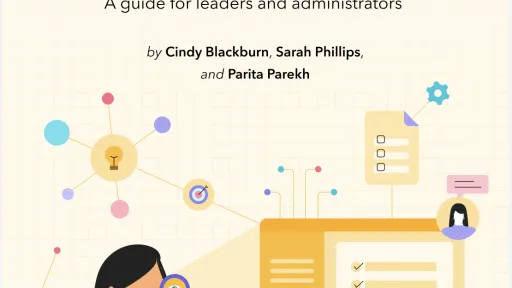Maximizing & Securing Google Workspace, sponsored by GetSetTech
Presented by:
Thursday, January 16, 2025
Join us for an engaging and informative webinar as we explore essential Google Workspace best practices. Together, we’ll assess how secure your Google Workspace environment truly is, uncover key settings you can’t afford to overlook, and dive into critical features like Data Loss Prevention (DLP) rules and Context-Aware Access. We’ll guide you through internal audit strategies to ensure the right people have access to the right applications. Plus, as a special bonus, we’ll introduce tools for auditing Shared Drives and also help you evaluate and optimize your fleet of Chrome devices ahead of the upcoming renewal season. Don’t miss this opportunity to elevate your Google Workspace management!
Takeaways
-
Secondary Domains
Regularly audit secondary domains to prevent unauthorized access.
-
Release Preferences
Opt for scheduled releases over rapid releases to prepare for Google Workspace updates.
-
New Apps
Disable automatic new app and feature releases to maintain control over your environment.
-
Admin Accounts
Secure admin accounts by removing inactive admins, using custom roles cautiously, and enabling multi-factor authentication.
-
Targeted Sharing
Create a secondary super admin account and utilize targeted sharing to limit access to sensitive data.
-
Profile Editing
Restrict directory profile editing to prevent unauthorized changes to user information.
-
Resource Calendars
Set resource calendar permissions to "Free/Busy" to hide sensitive meeting details.
-
External Sharing
Limit external sharing for shared drives to prevent accidental data ownership transfers.
-
Target Audiences
Implement target audiences to control access to spaces and prevent unintended exposure.
-
Context-Aware Access
Utilize context-aware access to restrict logins based on location, device, and time for enhanced security.